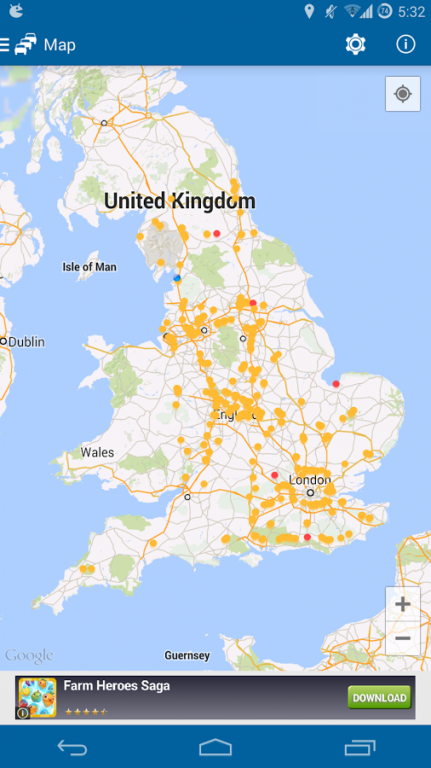England Traffic 1.2
Free Version
Publisher Description
England Traffic has two modes of view, by map or by road list.
Map:
With a map powered by Google Maps, you can use your location and find incidents and roadworks around you quickly and easily. Red dots signify incidents, with yellow signifying roadworks.
Road list:
Travelling a long distance and want to check your route for roadworks? The road list makes this easy, simply pick an A-road or a motorway from the list and view all the current incidents and roadworks. Simple
In a bad signal area? Map won't load? The road list uses less internet than the map, allowing for faster checking. In fact, all the internet the app uses is when it starts, so even if you go into a bad signal area, you can still view the road list.
Widget
With a widget, you don't even have to start the app to view the latest* traffic information, you can get it straight from your homescreen. Simply add the widget to your homescreen and it will flick through the incidents on roads around the country, tap one and it will open the app, for you to select it and view more
*Widget refreshes every ½ hour, or when the app is opened
Note that as the Highways Agency is the source, this app relies solely on them for information. They only publish information on roads they manage, which is the motorway network and major A-roads. I cannot add roads or information, there are no other open sources
Feature image is licenced under CC by Wikipedia user "Snowmanradio"
About England Traffic
England Traffic is a free app for Android published in the Geography list of apps, part of Education.
The company that develops England Traffic is Quinny898. The latest version released by its developer is 1.2.
To install England Traffic on your Android device, just click the green Continue To App button above to start the installation process. The app is listed on our website since 2014-07-31 and was downloaded 7 times. We have already checked if the download link is safe, however for your own protection we recommend that you scan the downloaded app with your antivirus. Your antivirus may detect the England Traffic as malware as malware if the download link to com.quinny898.app.englandtraffic is broken.
How to install England Traffic on your Android device:
- Click on the Continue To App button on our website. This will redirect you to Google Play.
- Once the England Traffic is shown in the Google Play listing of your Android device, you can start its download and installation. Tap on the Install button located below the search bar and to the right of the app icon.
- A pop-up window with the permissions required by England Traffic will be shown. Click on Accept to continue the process.
- England Traffic will be downloaded onto your device, displaying a progress. Once the download completes, the installation will start and you'll get a notification after the installation is finished.